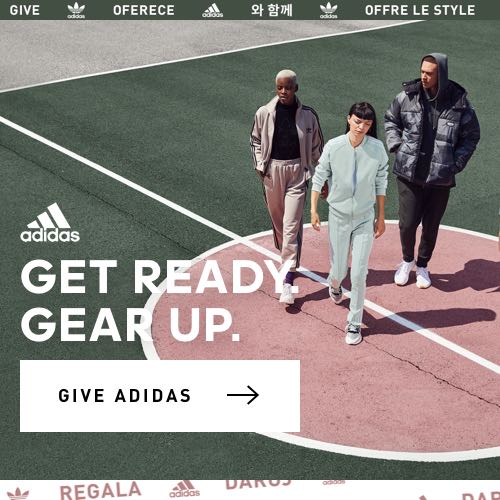Cloud computing has been on the rise. And it has been possible because of how beneficial cloud infrastructure is for a company’s data security.
However, many security risks are associated with transitioning from an on-premise infrastructure to a cloud-based infrastructure. For instance, Cloud Security Alliance reported that the average cost of a data breach in 2017 was $3.62 million.
How can enhancing DevSecOps help your business prevent costly breaches? And what is DevSecOps?
DevSecOps is an automated system that integrates security at every stage of software development. It stands for development, security and operations.
If you want to strategize cloud security for DevSecOps, here are some ways:
-
Table of Contents
Educate Your Team on Security Risks Associated with the Cloud
The first step in optimizing your cloud security for DevSecOps is to educate your team about its concept.
The education includes the different types of attacks possible in a cloud environment, such as phishing, malware attacks and SQL injections. It would be best to encourage your team on the various cloud security best practices, such as using strong passwords, encrypting data and using two-factor authentication.
By educating your team on these risks and best practices, you can help them be more aware about protecting your company’s data while using the cloud.
-
Strengthen Your Cloud Infrastructure
One of the best methods to protect your company’s data in a cloud environment is to strengthen your cloud infrastructure. This means taking steps to secure your cloud environment from unauthorized access, protecting your data from being stolen or corrupted and ensuring that your systems are resilient to attacks.
You can do this by implementing security measures, such as firewalls, intrusion detection and prevention systems, and SSL/TLS with the help of loud security solutions providers. Ensure that your cyber systems are patched and up to date and that you have a comprehensive disaster recovery plan in place. By fortifying your cloud infrastructure, you can prevent your data from being compromised.
-
Automate Cloud Security Monitoring
Optimize your cloud security by implementing automated security monitoring to protect your applications continuously. This includes using APIs and other DevOps tools to monitor logs, network traffic, server information, and custom application metrics to quickly react to any unauthorized activities or suspicious behavior.
It would help if you also implemented a Continuous Security Monitoring tool, such as Verodin, which can help you identify vulnerabilities and validate the effectiveness of your cloud security measures.
By monitoring unauthorized activities and continuously validating security measures, you can optimize your cloud security by protecting applications from being compromised.
-
Use Vulnerability Scanning Tools

One of the best ways to optimize your cloud security is using a vulnerability scanning tool to ensure that your systems store and transmit data securely. Scanning tools help you stay compliant with specific industry standards like PCI DSS, HIPAA and FISMA.
To use a vulnerability scanning tool, you first need to identify the vulnerabilities in your systems. You can then use a scanning tool to test for these vulnerabilities and recommend steps for remediation.
By using a vulnerability scanning tool, you can help ensure that your systems are compliant with industry-specific security standards.
-
Implement Cloud Security Controls
Rather than using a one-size-fits-all security approach, you should use cloud security controls based on your specific business requirements. This approach means configuring your security controls to meet your organization’s particular needs, such as protecting against malware attacks or data loss.
These profiles allow you to set specific security controls for each application, including developing custom rules and enabling or disabling certain features. By using Security Profiles, you can ensure that your cloud security controls are tailored to meet the specific and future needs of your business.
-
Use a Cloud Security Gateway
If you have applications that run on both your cloud and on-premises environments, you can use a cloud security gateway to secure the traffic between these environments. This feature helps protect your data as it moves between your cloud and on-premises systems.
A cloud security gateway is typically a physical or virtual appliance deployed in your network. It sits between your cloud and on-premises systems and inspects all traffic to and from these environments. Using a cloud security gateway can help secure the data moving between your cloud and on-premises systems.
-
Implement Cloud Security Analytics
It would be best if you used cloud security analytics tools to identify potential threats, such as hacks or malware attacks, before they cause damage to your systems. These tools use data-collection methods, such as log data, network traffic data, and security event data, to identify malicious or unauthorized activities.
Once threats have been identified, cloud security analytics tools can help you respond quickly by providing information about the source of the danger and the best way to mitigate it. Using cloud security analytics can help protect your systems from being compromised by malicious activities.
Protect Your Business on Cloud
Prevent unauthorized activities from impacting your cloud security with strategies that optimize your cloud security. In protecting your data on cloud through appropriate tech investments and tactics, you secure the future of your business.