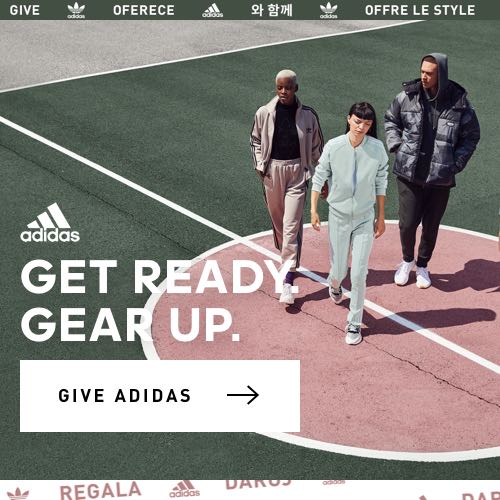For most people, Google is the haven of information. We use the search engine giant to search things up or satisfy our daily questions. But did you know that there’s more to Google than just answers and how-tos?
Searching for information on the internet can be boring, so why not make it more entertaining with a couple of cool Google tricks? You can warp your page, defy gravity and play a couple of games while doing your search. It sounds weird, but with Google — anything is possible.
Make your search engine experience more interesting with these Google tricks!
Cool Google Tricks You Should Try
The Barrel Roll
This is the most basic out of all the Google search tricks, but it’s still a fun one. Type the phrase “do a barrel roll” into the search box and Google will do a barrel roll. It will rotate twice before returning to its original position. It’s a simple trick worth checking out.
Google is a Word Nerd
If you search “anagram” on Google, the search engine will suggest “nag a ram,’” which is an anagram of anagram.
If you search the word “recursion,” Google will offer a definition first: “the repeated application of a recursive procedure or definition.’ On top of that, Google will also ask you “Did you mean recursion?” which is accompanied by a link to search “recursion.”
Secret Languages
Google accommodates all languages. And when we say all, we mean ALL.
On top of the homepage, click on the nine squares and visit My Account. Scroll to the bottom of the page to find Data and Personalization. Click on Language to change the language of your Google.
Apart from basic English, you can find other fun ways of speaking like Klingon, pirate, Elmer Fudd and Muppets!
Google Gravity

Google is out here trying to defy gravity.
Make the search engine bow down for once. Go to google.com and enter “Google gravity” in the search box and click “I’m Feeling Lucky.” Once you do so, Google will tumble down due to the lack of online gravity. If you want to make your search thrilling, try this interactive Google search trick.
Reading Images
If you’re looking for something more specific but don’t have the right words to search for it, Google can help you. All you need is an image.
Visit images.google.com and use the reverse image search feature by clicking on the camera icon. Upload an image and Google will deliver results of similar-looking photos. Make sure you’re fine with your photos floating around Google.
The Answer to Life, to Everything
Google knows everything, including the meaning of life. All you have to do is Google the phrase “answer to life, the universe and everything” to see the search engine’s answer: 42.
This refers to “The Hitchhiker’s Guide to the Galaxy” by Douglas Adams, which claims that 42 is the answer to life. If you’re looking for other deep and cool calculations, check out “a number of horns on a unicorn,” “once in a blue moon” and “the loneliest number.”
T-Rex and Internet Disconnection
There’s nothing more frustrating than seeing an “Unable to connect to the internet” message from Google. The search engine understands your frustration, so it tries to make you feel better when you see the tiny dinosaur that accompanies the message.
Hit the space bar and the dinosaur will start jumping and running, launching a game that keeps your mind off the internet disconnection.
Instant Timer
Google has plenty of tricks that help you work efficiently. For instance, it can time you. If you’re trying to clean your kitchen in less than five minutes or need time to prepare for a presentation, there’s a Google trick for that. Type “set time for x amount of time” and the search engine will present you with a timer.
The FRIENDS Trick
Google is a big fan of the sitcom “Friends” and it shows. The FRIENDS Google trick was created by the search engine giant on the sitcom’s 25th anniversary.
To trigger this cool Google trick, search for any of the characters with the word “friends.” You can search for “Rachel Friends” or “Ross Friends,” and each icon associated with the character will be displayed on the right side. Click on the icon to see the magic.
You can also use Google Search to look for “Friends Glossary,” which displays the funny phrases used by the characters.
Timelapse
This trick isn’t on Google search but on Google Earth. Timelapse allows users to view how an area has changed for more than 30 years. You can see the evolution of areas, including the melting of ice in Antarctica! Just go to the Google Earth Timelapse webpage to try this feature.
There’s more to Google than finding the answers to your questions. Try out these Google search tricks and tell us your favorite!