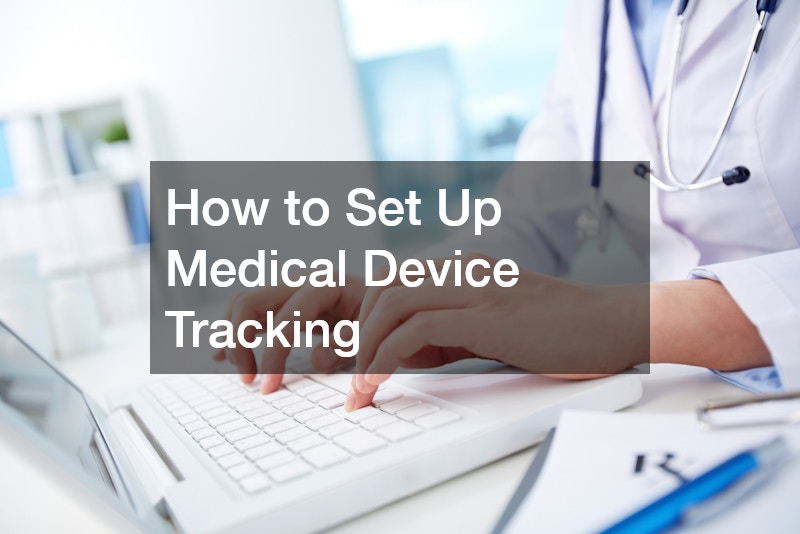Medical device tracking is crucial for ensuring the safety, reliability, and proper management of devices used in healthcare settings. Effective tracking helps monitor the location, usage, maintenance, and compliance of devices, ensuring that they are functioning correctly and available when needed. Here’s a step-by-step guide on how to set up medical device tracking.
1. Identify the Devices to Be Tracked
The first step in setting up medical device tracking is identifying which devices need monitoring.
These can include high-value, life-critical equipment such as defibrillators, ventilators, infusion pumps, and imaging machines. Additionally, you may want to track smaller devices like surgical instruments and mobile medical equipment. Categorizing devices based on their importance, risk level, and usage frequency helps you prioritize which equipment to track.
2. Choose the Right Tracking System
Next, select a medical device tracking system that fits your needs. There are various types of systems available, including barcode systems, RFID (Radio Frequency Identification), and GPS-based solutions. Barcode systems are simple and cost-effective, ideal for smaller devices and low-risk environments. RFID tags, which can be scanned remotely, are suitable for large healthcare facilities with high equipment turnover. For devices that need real-time location tracking, such as mobile diagnostic equipment or ambulances, GPS tracking is the best option.
When choosing a system, consider factors such as ease of use, integration with your existing IT infrastructure, and compliance with regulatory standards such as the FDA’s Unique Device Identification (UDI) system.
3. Label or Tag the Devices
Once you have chosen your tracking system, the next step is labeling or tagging each device with a unique identifier. For barcode systems, each device needs a barcode sticker, which can be scanned by handheld devices. For RFID systems, you’ll need to attach RFID tags to devices, and for GPS tracking, install GPS-enabled devices in equipment that requires constant location monitoring.
Ensure that the labels or tags are durable and able to withstand cleaning and sterilization processes, especially for devices used in sterile environments.
4. Integrate With Inventory Management Software
Tracking systems often work in tandem with inventory management software, which allows you to monitor the status, location, and maintenance needs of each device in real-time. Integration with your hospital or clinic’s existing systems ensures that the tracking data is easily accessible to healthcare staff. This integration can also automate alerts for upcoming maintenance schedules, low stock levels, or device usage history, making it easier to manage equipment.
5. Train Staff
Proper training of healthcare staff is essential for ensuring the effective use of your medical device tracking system. Make sure staff members know how to scan devices, update inventory information, and use the tracking software to find and manage devices. Regular training can prevent errors and ensure that devices are always properly tracked and maintained.
6. Monitor and Maintain the System
Once the tracking system is operational, continuous monitoring and maintenance are necessary to ensure its effectiveness. Regularly check that all devices are accounted for and that the tracking software is providing accurate data. Perform periodic audits to ensure that devices are in the correct location and are being used appropriately.