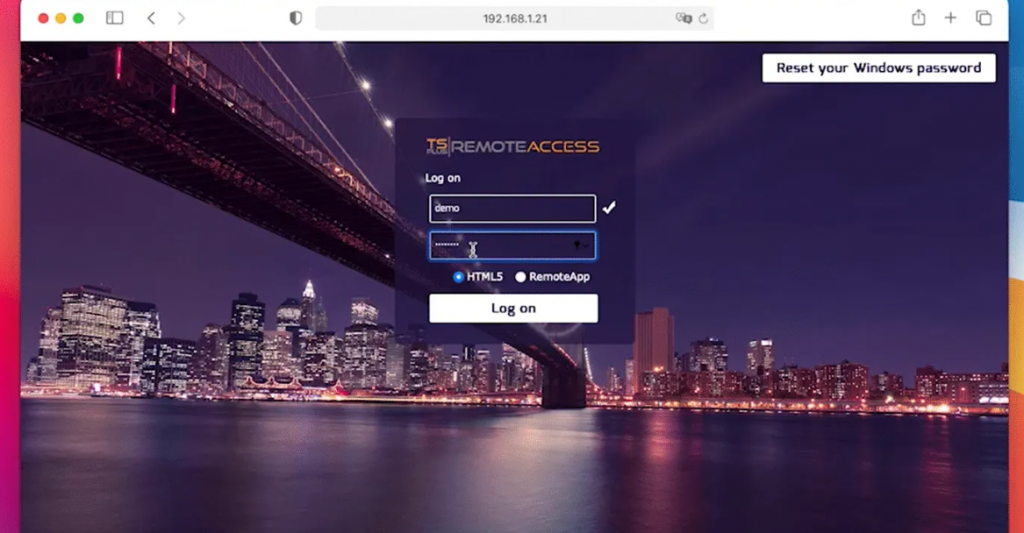If you work in the field, you need the same level of access to tools and systems as your office-based colleagues. Business doesn’t pause just because you’re off-site, nor should your ability to check stock, update records, or access essential information.
That’s why remote connectivity matters. With the right tools, you can stay connected to your company’s SAP system, complete tasks in real time, and maintain your usual productivity, regardless of where you work.
Bridging the Gap Between Office and Field
Working away from the office shouldn’t mean operating without the systems you rely on daily. SAP remote desktop solutions allow you to access familiar tools on any compatible device. You can check live data, process orders, and make informed decisions without returning to the office.
Secure and flexible options such as remote access solutions for SAP are explicitly designed to support field operations. You stay connected without compromising safety, allowing you to work efficiently from any environment. Whether in sales, service, or site management, the right setup gives you immediate access to the necessary SAP tools.
Why Remote Access Matters for Field Teams
A lack of access to real-time information can cause unnecessary delays when working on location. Whether meeting a client or inspecting a job site, being out of sync with the latest data leads to poor decision-making and missed opportunities.
Remote access for SAP allows you to update records, check availability, or confirm pricing instantly. Sales teams close deals faster, technicians resolve issues on-site, and customer service improves across the board. You’re not left waiting for a callback or relying on outdated notes; you get the information you need right when you need it.
Having immediate access also reduces repetitive admin and helps you avoid duplicating work. You update systems once and in real time, reducing errors and improving operational flow.
Common Issues with Remote SAP Access
Setting up SAP remote access can seem daunting if you don’t have technical support. Configuration challenges, network instability, and device compatibility often hold teams back.
Some solutions demand complex installation processes or strict server configurations. This can be a major barrier if your team is small or lacks dedicated IT staff. Choosing an easy-to-deploy option is essential to avoid long setup times and disruptions.
You may also struggle with poor connectivity in the field. Without a stable internet connection, data entry becomes unreliable. That’s why it’s important to look for a remote desktop for SAP that can handle variable bandwidth and maintain active sessions even during signal interruptions.
Another challenge is working across multiple device types. If your team uses a mix of phones, tablets, and laptops, your remote access solution must work consistently on all platforms. An interface designed for desktops may not translate well to a smaller screen, leading to usability problems and lost productivity.
Security is also a concern. You need to protect sensitive business data, especially when accessed from personal or shared devices. Encrypted connections, role-based permissions, and two-factor authentication are vital for protecting your systems from potential breaches.
Features to Look For in an SAP Remote Desktop Solution
Your SAP solution must be flexible, secure, and user-friendly to keep your team effective on the move. Device compatibility is essential. A good platform works seamlessly on Windows, macOS, Android, and iOS, so your team can switch between devices without interruption.
Connection quality also matters. Tools that include performance enhancements, such as compression, bandwidth optimisation, and offline access, help smooth workflows even in poor coverage areas. If your internet cuts out, your work should save and sync when the connection returns.
You’ll also want centralised user management. This lets your IT team update permissions, remove access for former employees, and apply security settings from a single dashboard. It simplifies operations and ensures compliance.
Secure printing is another helpful feature. It allows you to produce paperwork on-site without putting sensitive data at risk. You can print forms or receipts locally without returning to the office.
How to Roll Out Remote Access Effectively
A successful setup starts with choosing the right hardware. Devices should be powerful enough to run SAP smoothly and secure enough to protect sensitive data. Where possible, issue company-managed devices that support updates and policy controls.
Next, consider the network infrastructure. Whether using mobile data, Wi-Fi, or a VPN, the connection must support secure, uninterrupted access. You should also assess your internal systems to confirm compatibility with your chosen SAP remote access platform.
Once the technical side is ready, pilot the solution with a small group of users. This allows you to test performance in real field conditions and adjust based on direct feedback. Based on this trial run, you can fine-tune training materials and support guides.
When you’re ready to roll out fully, make sure everyone is trained properly. Provide clear, practical guidance tailored to field tasks. Demonstrate how to complete daily responsibilities using the new system so your team can adopt it confidently.
Practical Benefits in Real Scenarios
Across many industries, remote access for SAP is already improving how mobile teams work. Technicians use SAP remote desktop tools to check service history and parts availability while at a job. They complete repairs faster and avoid paperwork delays.
Sales professionals benefit from live pricing and product information during meetings. They prepare quotes on the spot and close deals faster and more accurately.
Construction managers check schedules, approve orders, and submit updates directly from site. Healthcare workers record treatment information while still with patients. Every role benefits from having the right data at the right time.
These examples highlight how SAP remote access supports smoother workflows, better customer service, and faster decision-making. It helps your business operate more efficiently, no matter where your staff are working.
Final Thoughts
Access to your company’s SAP system should not be limited by location. With a well-chosen remote desktop for SAP, you empower your field teams to work confidently and effectively from any environment.
Investing in the right setup and supporting it with the proper training and tools creates a more agile, responsive operation. With less delay, your team gets more done, and your business becomes more consistent and reliable.