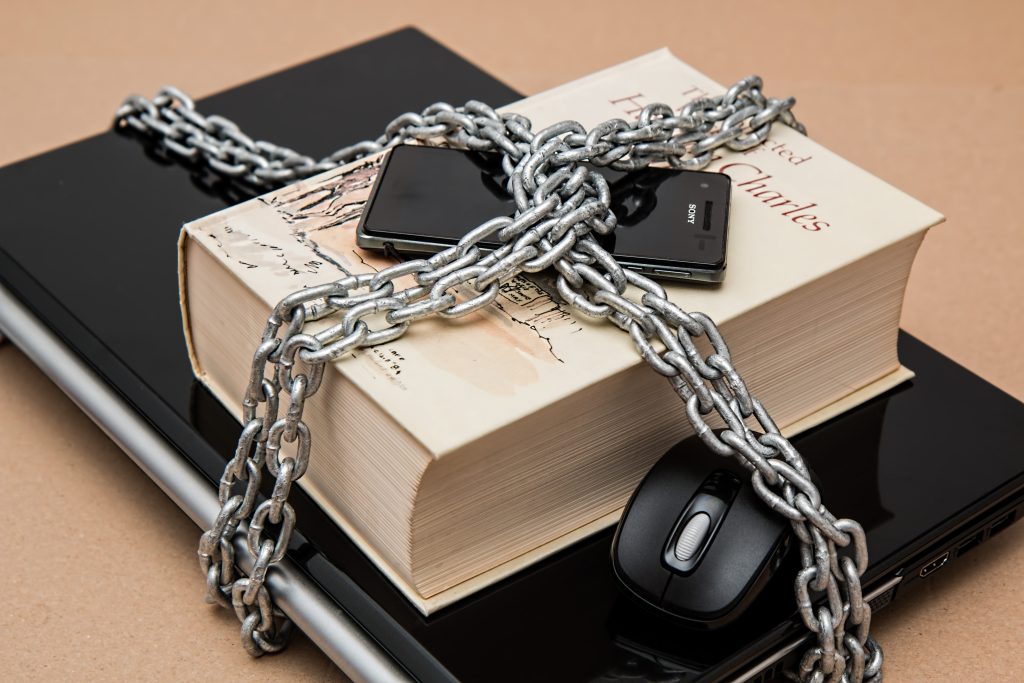As a business owner, you are responsible for protecting your employees, customers, and brand. One way to do this is to ensure that all documents in your office are secure. But this can be a challenge, especially if you have a lot of employees or customers who come in and out of your office daily.
According to a study by the Ponemon Institute, the average cost of a data breach is $3.86 million. And while this number may seem daunting, you can take a few steps to help protect your business. Here are four tips to help you get started.
1. Keep physical documents in a locked filing cabinet or safe.
This may seem like an obvious first step, but it’s essential to ensure that all physical documents are kept in a locked filing cabinet or safe. This will prevent anyone who does not have the key or combination from being able to access them. If you have sensitive documents that need to be shredded, be sure to do so regularly so no one can read them.
You also want to lock rooms where sensitive information is stored, such as your server room. This will help to prevent unauthorized access and protect your data in the event of a break-in. Consider installing an overhead concealed stop on your office door to make it more difficult for intruders to enter. This will also help to keep people from being able to see into the room and potentially steal data.
2. Use encryption for digital documents.
If you store any digital documents, use encryption to keep them secure. This means that if someone were to gain access to your computer or server, they would not be able to read the document unless they had the key. Many software programs offer encryption, so be sure to choose one that is right for your needs. It would help if you also encrypted any backups of your data to ensure they are secure.
When encrypting data, don’t forget about email. If you send any sensitive information via email, encrypt it before sending it. Hackers can gain access to unencrypted email messages, so this is a critical step to take. Many email providers offer this encryption option, or you can use a separate program to encrypt your messages. You should also encrypt any attachments that you send via email.
3. Password-protect all electronic devices.
In addition to encrypting your digital documents, you should password-protect all electronic devices such as laptops, smartphones, and tablets. This will prevent anyone who does not have a password from being able to access the device and any sensitive information that is stored on it. Be sure to choose a strong password that anyone unauthorized cannot easily guess. A strong password should be at least eight characters long and include a mix of uppercase and lowercase letters, numbers, and symbols.
Using a password manager is a good way to keep track of all your passwords. This software program will store all your passwords in one secure location on your computer or online. You will only need to remember one master password to access all of your other passwords. If you are worried about losing your master password, you can set up a two-factor authentication process.
4. Limit access to sensitive information.
Finally, limit access to sensitive information by only providing it to those who need it. For example, if you have an employee handbook with confidential information, only give it to those employees who need it for their job duties. If you have customer data such as credit card numbers or social security numbers, only provide it to those employees who require it to do their job correctly.

You can also limit access to certain office areas by using key cards or security codes. This will help to prevent unauthorized people from entering these areas and gaining access to sensitive information. Employees with lower-level access should only be given access to the information they need to do their job. You can also provide different levels of access for employees depending on their job duties.
As a business owner, protecting your employees, customers, and brand identity is essential. One way to do this is by ensuring that all documents in your office are secure. Following these tips can help keep your office’s confidential information out of the wrong hands. Make sure to shred any sensitive documents, encrypt digital documents, password-protect all devices, and limit access to confidential information. Taking these precautions can help keep your business safe from theft and fraud.